Kullanıcı izinleri yönetimi ve AD/LDAP izinleri sınırlaması
VMmanager'da, bir Gelişmiş Kullanıcı rolü oluşturabilirsiniz. IP adreslerini ve VM'leri yönetmek için gelişmiş özelliklere sahiptir, ancak tüm altyapıya sahip değildir.
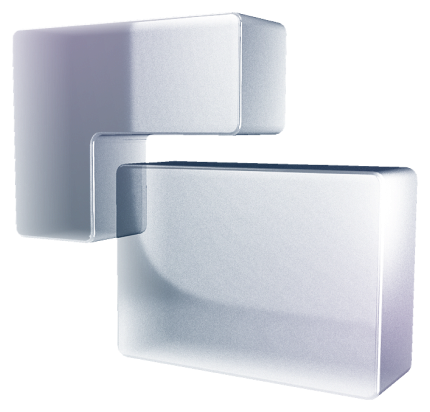
Home / VMmanager
Kullanıcı izinlerini sınırlandırarak güvenliği artırabilir ve altyapınızı istenmeyen kullanıcı etkinliklerinden koruyabilirsiniz. Bu amaçla ISPsistem platformlarının basit bir rol sistemi vardır: Yönetici ve Kullanıcı.
Administrator. Platformu etkinleştirdiğinizde ilk Yönetici hesabı otomatik olarak oluşturulur. Yönetici, verileri düzenlemek, kullanıcı eklemek ve silmek, ekipmanı bağlamak, entegrasyonlar oluşturmak için maksimum izinlere sahiptir.
User. Yönetici, Kullanıcı erişim düzeyine sahip bir hesap oluşturabilir. Genellikle, Kullanıcı izinleri yalnızca belirli bir sunucu için geçerlidir. Kullanıcı tüm altyapıyı göremez ve diğer sunuculara erişimi sağlayamaz. Yalnızca kendi ekipmanını yönetebilir: işletim sistemini kurun, sunucuyu yeniden başlatın, üzerindeki istatistikleri izleyin, vb.
VMmanager’da, bir ara Gelişmiş Kullanıcı rolü oluşturabilirsiniz. IP adreslerini ve VM’leri yönetmek için gelişmiş işlevlere sahip olacak, ancak tüm altyapıyı kontrol edemeyecektir.
İzinlerin uygun şekilde sınırlandırılması, yöneticileri gereksiz manuel çalışmalardan kurtaracak ve altyapıyı altyapı yönetiminde uzman olmayan kullanıcıların istenmeyen eylemlerinden koruyacaktır.
VMmanager'ı deneyin
Active Directory ve LDAP ile entegrasyon
Çalışan sayıları büyük olan birçok şirket tek bir erişim kontrol merkezi kullanıyor – AD/LDAP. VMmanager, kullanıma hazır API entegrasyonu sayesinde genel erişim dağıtım sistemine kolayca entegre olabilir. Bu da çalışan hesaplarının yönetimini basitleştiriyor. Tek yapmanız gereken LDAP/AD’de izinler oluşturmak, silmek veya değiştirmek – ISPsystem platformlarındaki erişim otomatik olarak değiştirilecektir.
Entegrasyon talebi
Diğer erişim kontrol merkezlerini esnek bir API sistemi ile bağlayabilirsiniz. Özellik isteğinde de özellik istekleri bırakabilirsiniz — önce en popüler istekleri dikkate alınır.
VMmanager avantajları
Ücretsiz teknik destek
Teknik desteğimiz ağ mühendisleri ve Linux yöneticilerinden oluşmaktadır. Platformunuza bağlanarak sorunu "yerinde" çözmeye yardımcı oluyoruz.
Sezgisel arayüz
BT yöneticisi ve dahili kullanıcılar, basit ve sezgisel bir arayüz sayesinde altyapıyı yönetmeyi daha kolay bulacaklar.
Düzenli iyileştirmeler
ISPsystem ekibi her iki haftada bir güncellemeler yayınlar. Ürün, pazar eğilimlerini ve kullanıcı ihtiyaçlarını dikkate alır.
Güvenlik ve istikrar
İzleme ve analiz sistemi, BT yöneticisinin tüm sistemin durumunu izlemesini ve arızaları önlemesini sağlar.
VMmanager'ı deneyin
Gerekli fiyatlandırma planını seçin
Gerekli süreyi belirtin
VMmanager
Hosting
- Automatic provisioning of VPS from 4 seconds
- Multi-tenant architecture
- KVM virtualization
- Lightweight LXC/LXD containers
- Built-in self-service portal
- Integration with billing systems
- Virtual networks
- Flexible service customization and REST API for custom integrations
€ 192 / Year
The cost includes: Physical core license € 12 /year
Bir geri arama talebi gönderin; ürünler ve kullanım senaryoları hakkındaki sorularınızı yanıtladığınızdan, bir demo yaptığınızdan veya yararlı materyalleri paylaştığımızdan emin olalım.
Annual rate
Monthly rate
Basic functionality of the virtualization platform
KVM hardware virtualization
LXD containers
Guest OS repositories
Local user management
User management through MS AD/Free IPA/LDAP integration
User self-service portal
Virtualization server management
Support for leased physical equipment
Support for L2 networks—VLAN, bond, bridge
Support for L3 networks—IP-fabric
Support for virtual networks—VXLAN
IP address management
Geographically distributed node clusters
VM distribution policies by node
Software fine-tuning on a VM (Shell/PowerShell)
Network storages
Local storages
REST API available
Live migration of VMs between nodes
Live migration of VM disks between storages
Built-in VM backup system
Built-in node and VM monitoring system
Mounting a custom ISO image onto the server and installing any operating system
Managing multiple geographically remote or logically distributed IT infrastructures from a single window (e.g., several data centers, server rooms)
Mounting a custom ISO image onto the server and installing any operating system
Mounting a custom ISO image onto the server and installing any operating system
Mounting a custom ISO image onto the server and installing any operating system
Mounting a custom ISO image onto the server and installing any operating system
Mounting a custom ISO image onto the server and installing any operating system
Mounting a custom ISO image onto the server and installing any operating system
Mounting a custom ISO image onto the server and installing any operating system
Mounting a custom ISO image onto the server and installing any operating system
Mounting a custom ISO image onto the server and installing any operating system
Mounting a custom ISO image onto the server and installing any operating system
Mounting a custom ISO image onto the server and installing any operating system
Mounting a custom ISO image onto the server and installing any operating system
Mounting a custom ISO image onto the server and installing any operating system
Mounting a custom ISO image onto the server and installing any operating system
Mounting a custom ISO image onto the server and installing any operating system
Mounting a custom ISO image onto the server and installing any operating system
Mounting a custom ISO image onto the server and installing any operating system
Mounting a custom ISO image onto the server and installing any operating system
Mounting a custom ISO image onto the server and installing any operating system
Mounting a custom ISO image onto the server and installing any operating system
Third-party integrations
Integration with Terraform
Integration with Swagger
Integration with Zabbix
Integration with Grafana
Integration with Telegram
Integration with WHMCS
Integration with PowerDNS
Managing multiple geographically remote or logically distributed IT infrastructures from a single window (e.g., several data centers, server rooms)
Managing multiple geographically remote or logically distributed IT infrastructures from a single window (e.g., several data centers, server rooms)
Managing multiple geographically remote or logically distributed IT infrastructures from a single window (e.g., several data centers, server rooms)
Managing multiple geographically remote or logically distributed IT infrastructures from a single window (e.g., several data centers, server rooms)
Managing multiple geographically remote or logically distributed IT infrastructures from a single window (e.g., several data centers, server rooms)
Managing multiple geographically remote or logically distributed IT infrastructures from a single window (e.g., several data centers, server rooms)
OS supported for platform installation
Alma Linux
Ubuntu
Managing multiple geographically remote or logically distributed IT infrastructures from a single window (e.g., several data centers, server rooms)
Managing multiple geographically remote or logically distributed IT infrastructures from a single window (e.g., several data centers, server rooms)
ISPsystem ecosystem
Integration with BILLmanager
Integration with DCImanager
Integration with IPmanager
Managing multiple geographically remote or logically distributed IT infrastructures from a single window (e.g., several data centers, server rooms)
Managing multiple geographically remote or logically distributed IT infrastructures from a single window (e.g., several data centers, server rooms)
Managing multiple geographically remote or logically distributed IT infrastructures from a single window (e.g., several data centers, server rooms)
